On this page you will find:
- help making words and pictures bigger and smaller
- a video to help you bookmark pages and move backwards and forwards on websites.
- a form you can use to get help.
Bigger and smaller
Here’s a video that shows you three ways to zoom in and out in Google Chrome.
You can also look under View in the top menu bar and use Zoom in and Zoom out.
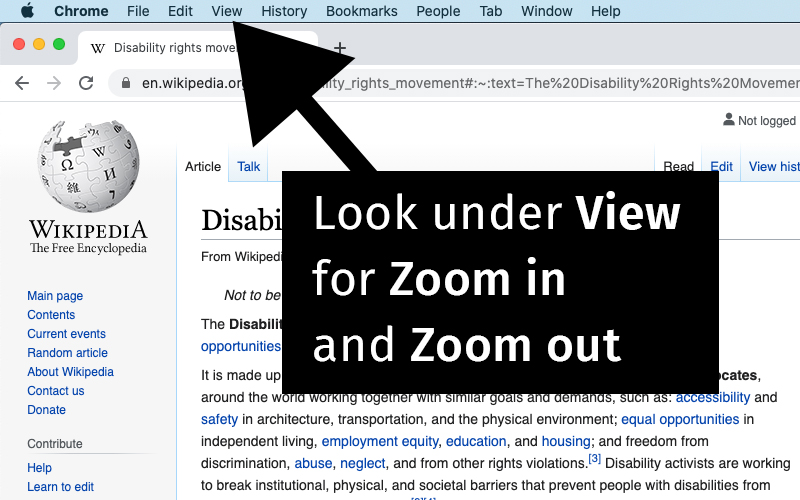
Going between pages and using bookmarks
To visit a website you need to use a web browser. There are lots of web browsers like Google Chrome, Firefox and Safari. The video below tells you how to use a web browser.